Installing Whoer VPN extension in Yandex.Browser
-
To install the extension, enter browser://tune/ in the address bar of the browser

-
Scroll down the page and click on the “Extensions directory for Yandex.Browser” button
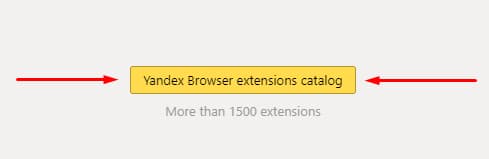
-
After installation you will see the Whoer VPN extension icon in the top right corner of the Yandex Browser. Click on it to start account registration.
-
After going to the extension page click on the “Add to Yandex Browser” button and “Install the extension”.
-
After installation you will see the Whoer VPN extension icon in the top right corner of the Yandex Browser. Click on it to start account registration.
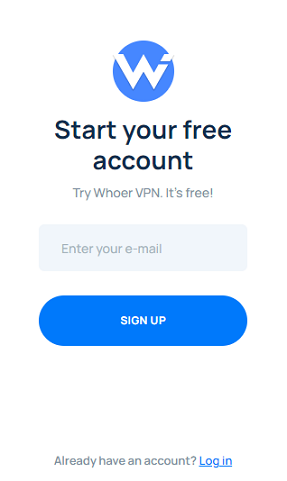
Connection to VPN
Free plan
-
With a free Whoer VPN plan you get access to the Netherlands server. For connecting to the server move the cursor to “Netherlands” and click on the link “Click to connect”:
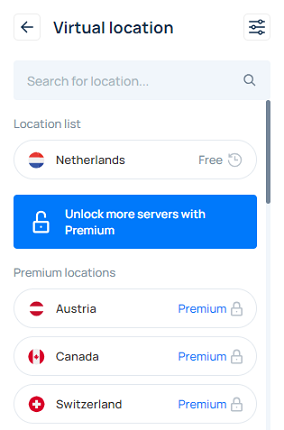
-
After connecting to the Netherlands server the following window will appear:
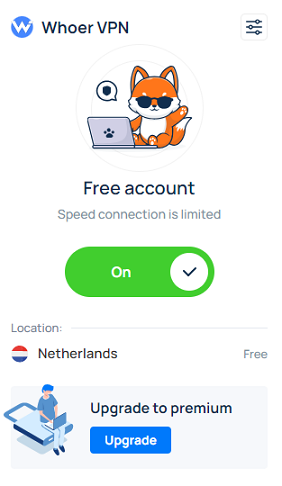
Paid plan
-
To connect to a server in another country, click the “Upgrade” button.
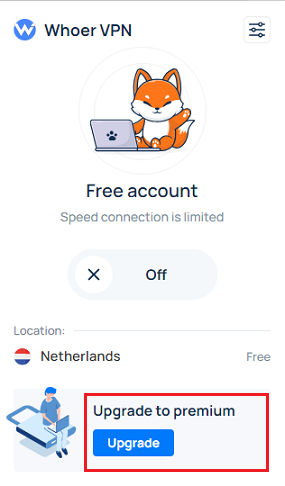
-
Next you need to enter the code that you received on your e-mail after paying for the Whoer VPN subscription and press “Enter”:
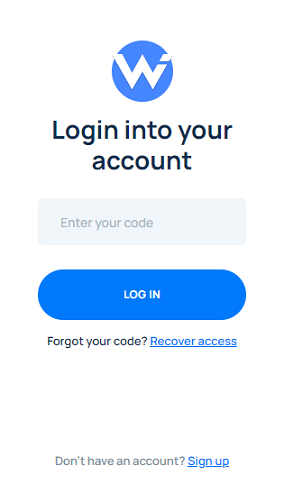
-
After connecting to the server a window will appear:
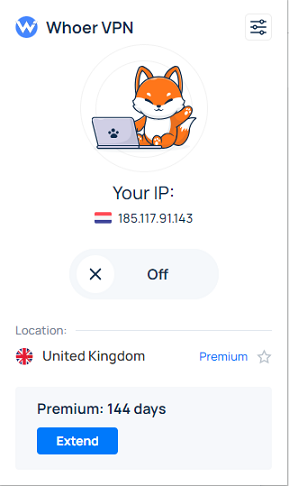
- If you are not yet using a paid plan click the “Click here to Get the passcode!” button then the Whoer VPN extension will redirect you to the VPN payment page https://whoer.net/vpn. Here you need to click on the green button that says “Buy VPN”, select the desired plan and pay. You will receive the code to access the paid part of the Whoer VPN to your e-mail address.
Settings
By clicking on the Settings icon you can change such parameters as: language, enable / disable WebRTC leak, enable / disable Flash support.
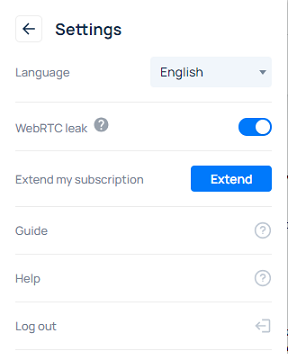
Yandex is a highly regarded browser, beloved by millions for its user-friendly interface and convenience. With appropriate configurations, it serves well for everyday internet use. However, if you seek unparalleled anonymity and defense against fingerprinting, a method websites use to identify users with up to 99% accuracy, we recommend utilizing an anti-detect browser. With this tool, you can efficiently manage multiple accounts and even create a new Google Ads profile in place of a banned one.
Need help?
If you have any questions regarding the work of the Whoer VPN extension you can always contact us via chat at https://whoer.net/vpn or by email [email protected]
