With a VPN, one can sometimes notice a decrease in page loading speed, especially when loading heavy websites and media resources. In such situations, watching videos online becomes simply unbearable, and turning off the VPN at times is unacceptable. In this article we try to answer to the frequent question: “why does my vpn slow down my internet speed” and give some advices how to use a VPN without losing speed.
Best No-Logs VPN – Complete Anonymity! Get 10% Off with Code WELCOME
Determining VPN speed
First of all, a low vpn speed can be associated with a slow open connection. In order to check the connection speed, use any service for determining Internet speed, for example, using the service, including for vpn speed test. Check your connection speed with a disabled and enabled VPN and make a vpn speed comparison to determine which VPN is slowing down your connection.
Note that the numbers that the connected Whoer vpn client for Windows shows are not speed, but the amount of data traffic being transmitted and received. Speed is measured in Kbps, Mbps (MB per second) and here it is just Kb or Mb.
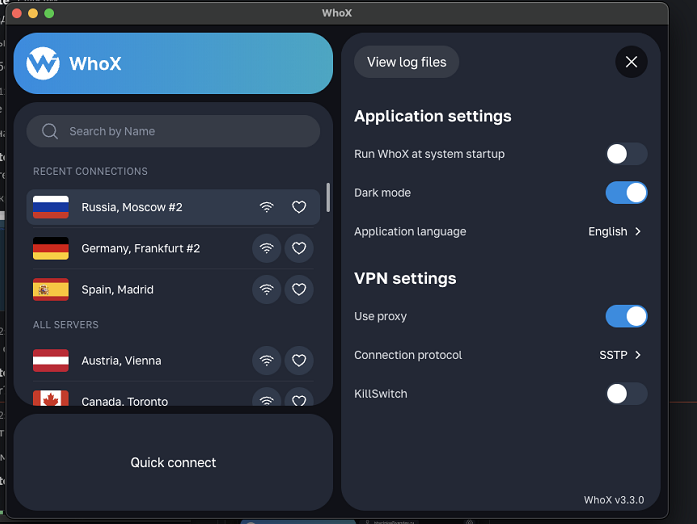
What to do if VPN slows down the speed insignificantly?
If the VPN speed differs insignificantly when checking, then there is a problem with your Internet connection. Reboot your router, make necessary settings for your antivirus software so that it doesn’t check VPN traffic, specify your tariff plan with the Internet provider. We also recommend using a wired connection, as Wi-Fi often slows down.
How to speed up vpn?
So, you have determined that when using a VPN, the Internet speed is much slower than without it. Let’s figure out what you can do about it.
Choosing a fast VPN server
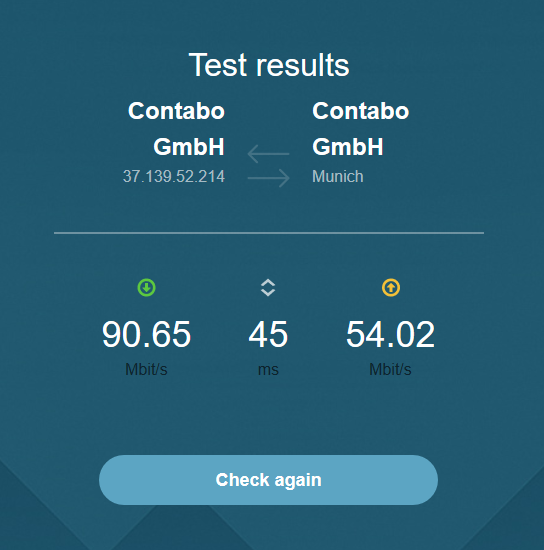
In order to speed up a slow VPN you need to choose a faster VPN server. You can determine which of the servers will work faster by connecting to each of them and determine the connection speed using a special service. Select the VPN server for which the speed is highest. This will significantly increase the VPN speed.
Configuring Windows Firewall
Windows Firewall can slow down VPN speed. Create an exemption for the VPN connection and the problem will be resolved. To do this, in the search bar, enter firewall and allow access with the application through the firewall.
In the window that opens, click the “Change settings” button, after which the “Allow another application” button will become active. Press it, click the Browse button and select the location of the executable VPN file, for example, C: \ Program Files (x86) \ VPN Name.
After selecting the file, click the “Add” button and check the boxes of the private and public network. After finishing the configuration, press the “OK” button.
The changes take effect immediately. Check your connection speed, if the firewall was slowing down the VPN, you will see an increase in speed.
Choosing an acceptable encryption level
A slow VPN can also be explained by the chosen encryption protocol. There are the following VPN types: IPSec, OpenVPN, PPTP, L2TP, etc. Typically, the more secure the protocol used, the more traffic is transferred between nodes. If you have a choice, try different options and choose the one that suits you. For example, there is absolutely no point in using a highly secure VPN if you are using it to watch videos or download torrents. In terms of security level - connection speed, it is preferable to use OpenVPN. This protocol provides high speed of exchange with a high level of security.
Using VPN on one device
If you use a VPN connection on multiple devices, for example, when using a VPN on a Wi-Fi router, the bandwidth is automatically divided between them. Thus, the more devices use one VPN simultaneously, the lower the connection speed on each of them. Try to use the VPN connection on only one device.
Choosing a VPN provider

VPN connection speed also relies on the VPN provider you choose. The vendor often uses slow servers or the load on them is too high. VPN slows down and, accordingly, the speed of the Internet is significantly reduced when using it. You can read about choosing a good VPN service in our article. If you are not satisfied with the VPN speed, consider switching your VPN plan, as free VPNs imply speed limiting.
Do you wish to use a VPN without losing speed? Mr. Whoer is always ready to help. Our VPN servers are located in 21 countries around the globe, and you can always choose the one that is perfect fit for you.
Try using modern VPN protocols
In 2025, one of the most effective ways to reduce VPN latency is switching to a modern VPN protocol. While OpenVPN remains reliable, protocols like WireGuard and IKEv2/IPSec offer faster connection times and improved performance on mobile and desktop platforms.
If your VPN supports WireGuard, we highly recommend enabling it in the settings. WireGuard is lightweight, uses fewer resources, and provides a more stable experience for high-bandwidth activities like streaming or video conferencing.
Additionally, if your VPN still relies on outdated protocols like PPTP, consider changing the provider altogether — such protocols are not only insecure but also slow.
Avoid VPN speed drops from ISP throttling
Sometimes, slow VPN speeds may not be due to the VPN at all, but rather your Internet Service Provider intentionally slowing down your traffic — a process known as ISP throttling. This is especially common when watching HD videos, torrenting, or gaming.
One of the benefits of using a VPN is that it hides your traffic from the ISP, which may help bypass throttling. But not all VPNs are equally effective. Choose one with obfuscation features or stealth mode that disguises VPN traffic as regular HTTPS traffic.
Look for a provider offering anti-throttling technologies or streaming-optimized servers.
Disable IPv6 to avoid VPN leaks and delays
In 2025, more ISPs are deploying IPv6, but not all VPNs handle IPv6 traffic well. This can lead to DNS leaks and unexpected slowdowns. If your VPN doesn’t support IPv6, disable it in your device’s network settings.
Disabling IPv6 ensures that all your traffic routes through the VPN tunnel properly, which may speed up the connection and prevent conflicts.
Steps vary by OS, but in Windows:
- Go to Network and Sharing Center → Adapter Settings
- Right-click your connection → Properties
- Uncheck Internet Protocol Version 6 (TCP/IPv6)
Use split tunneling if available
Many modern VPNs support split tunneling — a feature that allows you to choose which apps use the VPN connection and which do not.
For example, you can route only your browser through the VPN while allowing apps like Steam or Skype to use your regular connection. This reduces the load on the VPN tunnel and improves the overall speed.
To activate split tunneling, open your VPN app settings and configure per-app rules. Not all providers support this feature, so make sure to choose a VPN service that does.
Update your VPN client regularly
Outdated VPN software can negatively impact performance. In 2025, VPN vendors release regular updates that include speed optimizations, bug fixes, and compatibility improvements with the latest operating systems and networks.
Make sure you’re always using the latest version of the VPN app — whether on Windows, macOS, Android or iOS. This small habit can eliminate many common VPN slowdowns.
Final thoughts for 2025
If you’re still wondering why does my vpn slow down my internet speed, remember: a combination of proper VPN server selection, modern protocols, device settings, and choosing a reliable VPN provider makes all the difference in 2025.
Want to use a VPN without sacrificing speed or quality? Mr. Whoer offers advanced features like WireGuard, streaming support, and fast global servers tailored for today’s demands.