Even the best anti‑detect browsers, like WADE X, benefit from deeper checks. WADE X offers powerful features—including automatic real‑device fingerprint presets, Chromium isolation per profile, and a built-in fingerprint uniqueness indicator. But to stay ahead of anti‑fraud systems, there’s no substitute for an independent tool like Iphey.
Anti-detect browser with mobile emulation –10% OFF with WHOER
Let’s pull it all together—how WADE X settings feed into Iphey’s report, what you should look for, and how to adjust things the right way.
Create or choose your profile in WADE X
-
Launch WADE X.
-
Either:
- Manually set OS, screen size, timezone, language, Canvas/WebGL, fonts, and JS environment.
- Or use one of automatic modes — single‑click presets that mimic real devices out of the box (e.g., iPhone 14, MacBook Pro, Samsung Galaxy) .
-
Make sure WebRTC is blocked or proxied, timezone matches the IP, and fingerprint noise settings are enabled.
-
Check the built‑in fingerprint uniqueness indicator to verify your base settings.
Run the profile through Iphey
Assuming you’re already on Iphey, it auto‑analyzes your profile.
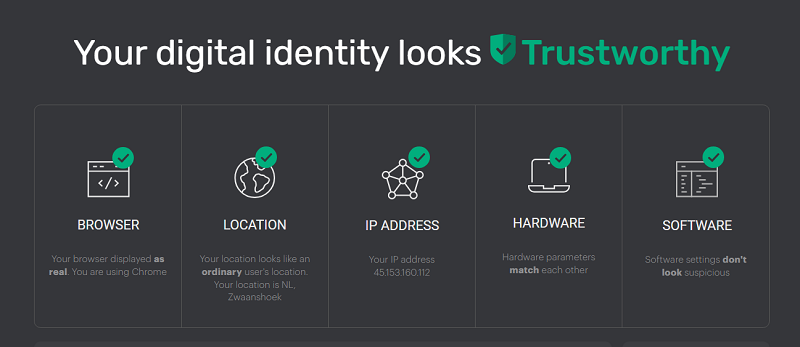
Here’s what to watch:
Uniqueness Score
- Shows how rare your setup looks.
- ⚠️ Red flag: 0.95+ indicates an overly tidy, suspicious fingerprint.
- Fix: Choose a real‑device preset or inject slight randomness—don’t aim for perfection.
Canvas & WebGL
- Checks if GPU details are leaking.
- ⚠️ Red flag: “SwiftShader” or generic hashes on high-end profiles.
- Fix: Enable subtle noise or full emulation matching your preset (e.g., GPU string matches real device).
Fonts & Plugins
- Compares font lists and plugin presence/order.
- ⚠️ Red flag: Too few fonts, wrong fonts, missing standard plugins for your OS.
- Fix: Use font packs that match macOS or Windows. If simulating Chrome on macOS, ensure Mac fonts appear.
JS Behavior
- Tests script handling, API availability, and engine peculiarities.
- ⚠️ Red flag: Disabled or missing APIs like touch, battery, hardware_concurrency.
- Fix: Instead of disabling, spoof APIs so they report plausible, consistent values.
What to adjust based on Iphey’s “red flags”
If Iphey highlights issues in your fingerprint, here’s how you can fix them directly in WADE X:
- Too high uniqueness score
This usually means your fingerprint looks too clean or artificial. Switch to a real-device preset in WADE X or introduce some slight randomness—real users have imperfect setups, and that’s okay. - Canvas or WebGL mismatch
If the fingerprint shows a rendering engine that doesn’t match your hardware, enable GPU emulation or turn on subtle noise in Canvas/WebGL settings. Be sure your simulated GPU matches the OS and screen setup. - Font anomalies
A font list that’s too short, exotic, or inconsistent with your OS is a giveaway. Use the font pack that matches your chosen OS preset (for example, Windows or macOS). - Missing or spoofed JavaScript APIs
If Iphey detects that standard APIs are blocked or return strange values (like touch or battery status), it can raise flags. Rather than disabling APIs entirely, spoof them so they behave like they would on real devices. Make sure reported values align with your user-agent and device type.
After each change, use WADE X’s built-in fingerprint checker to get a quick preview—then rerun Iphey to validate the updates externally. Keep tweaking until the fingerprint feels human, not synthetic.
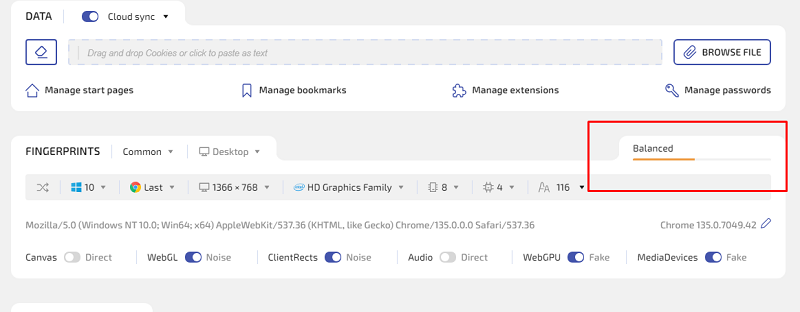
Summary
WADE X offers top-tier anti‑detect capabilities—profile isolation, automatic real‑device presets, and an internal FP checker. But by layering Iphey into your workflow, you get a fresh, independent audit. You can catch mismatches, over‑spoofing, or missing details that WADE X’s built‑in tools might overlook.
Your goal isn’t invisibility—it’s plausibility. A browser setup that blends in. So go ahead: tweak, test, and tweak again—using WADE X and Iphey together ensures your fingerprint doesn’t stand out when it matters most.
