The internet knows too much. From streaming platforms limiting foreign access to websites flagging “suspicious activity,” staying private online is becoming more challenging — even with a VPN. If you’ve ever seen a “VPN detected” message, you know how frustrating it can be.
Private browser with mobile emulation – 10% OFF with WHOER
In this guide, we’ll explain how to make your VPN connection as undetectable as possible in a safe and compliant way — using trusted tools and practical habits. No coding, no manual configs — just smart privacy tactics that work in 2025. You’ll also learn why VPNs sometimes reveal their presence and what can improve your privacy further.
What we’ll cover in this article:
- how to achieve an undetectable VPN setup
- what causes VPN detection
- privacy-friendly VPN configuration without technical steps
- why browser fingerprinting affects your online privacy
- when to use residential connections for more natural traffic patterns
Why use an undetectable VPN setup?
Many websites use automated filters that identify VPN-related traffic. Some do this for compliance or security reasons, others for fraud prevention or content management. As a result, even when you’re using a VPN responsibly, access may sometimes be limited.
To reduce such issues, your VPN connection should appear like regular encrypted traffic — blending naturally into ordinary online behavior.
How to stay private without complex configuration
Most VPN services use IP ranges from data centers, which can be easy for detection systems to identify. If your VPN offers the option, choose residential or mobile-style IPs — these are less likely to be flagged and appear similar to everyday users.
If your VPN supports stealth or obfuscation modes, enable them. These features adjust how encrypted data looks to the network, helping ensure a smoother connection. They’re especially useful on restrictive networks, such as public Wi-Fi in airports, hotels, or corporate environments.
Also, check your DNS and IPv6 settings. If your device sends any unprotected requests, websites may still see parts of your real connection data. Quality VPNs include options to block these leaks — make sure they’re active.
Finally, avoid unreliable or free VPNs. They are often overcrowded and may not use secure infrastructure, leading to privacy leaks or connection issues.
Using a VPN together with a proxy
Combining a VPN with a proxy can enhance privacy. The VPN encrypts your traffic, while the proxy adjusts your visible IP. This approach adds flexibility for maintaining stable and private connections. To set this up, first connect to your VPN, then configure the proxy in your browser or system network settings. Use only trusted proxy providers with clear data-handling policies.
The two main ways to improve privacy
- Make your connection blend in
Use VPNs that support traffic obfuscation or stealth features, and consider residential-style IPs when available. - Protect your browser identity
Even if your IP is hidden, websites can recognize you through browser fingerprinting. This method analyzes device details like fonts, screen size, language, and rendering behavior to build a unique profile.
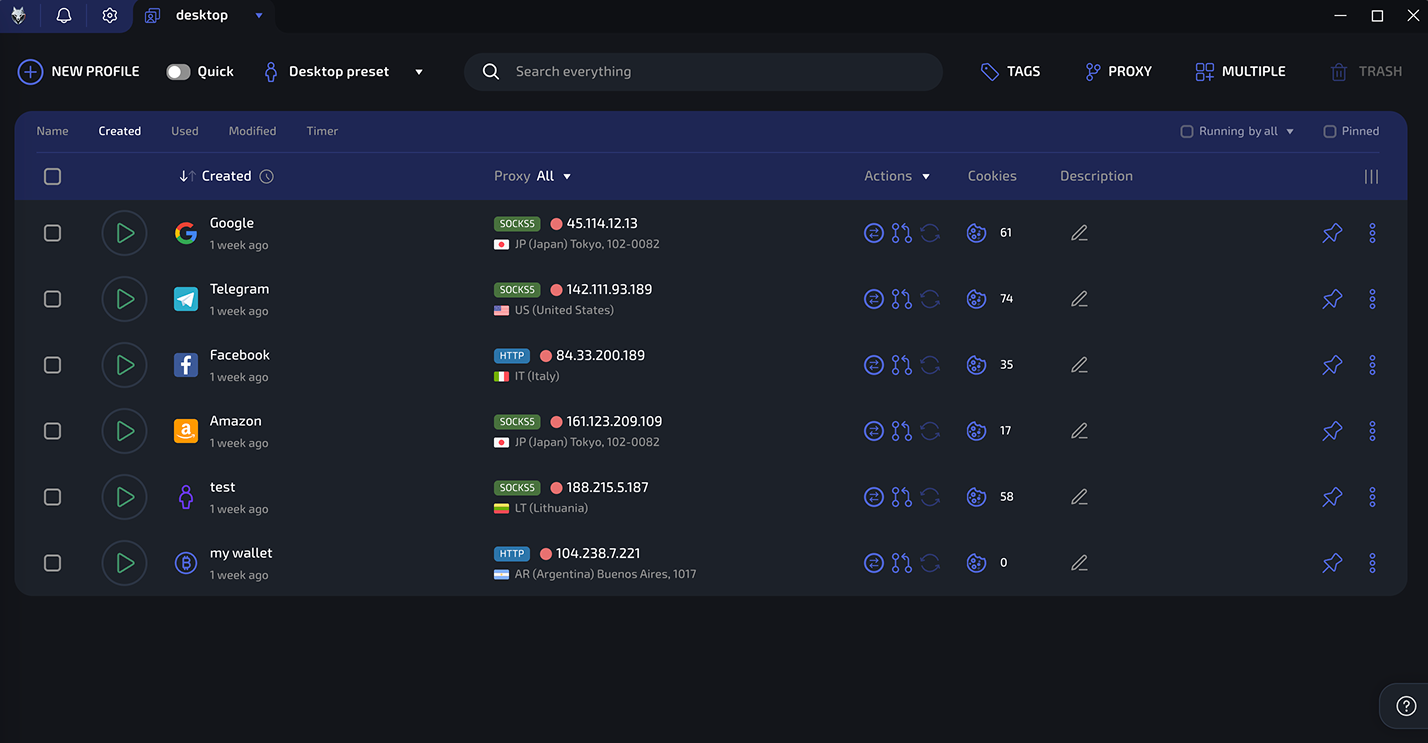
Why fingerprinting matters more than VPN detection
Your IP isn’t the only traceable element online. Fingerprinting allows sites to identify returning visitors even when the IP changes. VPNs don’t block this — they only protect the network layer.
To minimize fingerprinting, use privacy-oriented browsers that standardize or randomize these data points. Avoid unnecessary browser extensions, as they often increase uniqueness.
You can also keep a separate browser for private sessions — without logging into personal accounts — to reduce traceability.
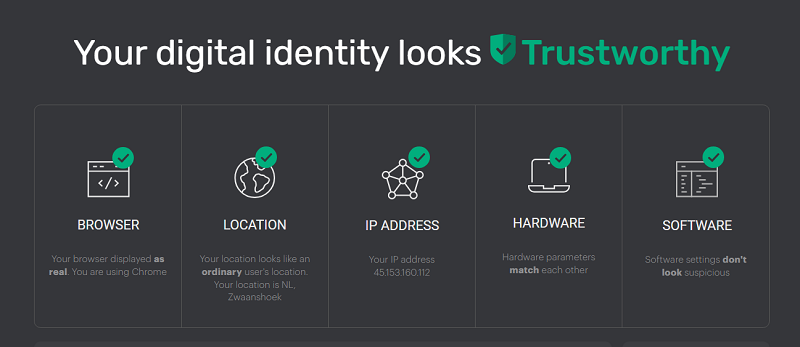
When VPNs may not be enough
Some services (like banking or e-commerce platforms) maintain strict network policies that may restrict VPN use. In such cases, even secure VPN connections can be recognized.
For additional flexibility, residential proxies can help make traffic appear more natural. They route your connection through real devices connected to standard networks. Unlike VPNs, proxies don’t encrypt traffic, so they should only be used when encryption isn’t critical.
Final thoughts: can you be invisible online?
Not completely — but you can stay close.
An undetectable VPN setup isn’t a single product, but a combination of smart privacy choices:
Choose the right IP type, protect against fingerprinting, and use reliable, no-log VPN providers. When combined thoughtfully, these steps help you maintain privacy and reduce unwanted visibility online.
Disclaimer
This article is for educational purposes only. VPNs and proxy tools are designed to protect user privacy, secure data, and ensure safe internet use. Always follow applicable laws, website terms of service, and ethical guidelines when configuring your connection.
