As online tracking becomes more advanced, protecting your privacy takes more than using incognito mode or clearing cookies. Websites now rely on something called browser fingerprinting — a technique that quietly collects details about your device and browser setup. One of the most effective ways to fight back is through fingerprint spoofing, and that’s where tools like WADE X come in.
Anti-detect browser with mobile emulation –10% OFF with WHOER
In this beginner-friendly guide, we’ll break down what fingerprint spoofing is, why it matters, and how WADE X makes it easy — especially when it comes to tricky areas like the WebGL fingerprint.
What is Browser Fingerprinting?
Every time you visit a website, your browser reveals a surprising amount of information. This includes:
- Your device type and operating system
- Browser version
- Screen resolution
- Installed fonts and plugins
- Language and time zone
- Graphics rendering capabilities (like WebGL)
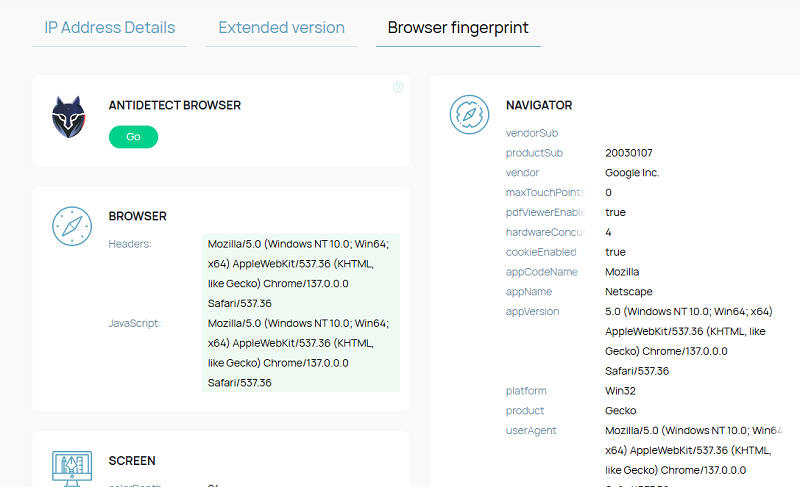
Individually, these details may not sound sensitive — but combined, they create a unique fingerprint that can be used to track you, even across different sites or sessions.
That’s why simply using a VPN or clearing cookies isn’t enough. Your browser still “looks” like you.
So, what is Fingerprint Spoofing?
Fingerprint spoofing means changing certain parts of your browser’s identity — things like language, screen size, or graphics capabilities — to appear like someone else. Ideally, you want to look like a “typical user” rather than a one-of-a-kind setup.
Instead of manually tweaking each setting (and possibly making mistakes), WADE X automates the entire process. It lets you build a full browser profile that copies real-world device fingerprints, making you blend into normal traffic patterns without effort.
Why does this matter?
Here’s why spoofing your fingerprint can be incredibly useful:
🛡 Better Privacy
By hiding your true setup, companies and advertisers find it much harder to follow your actions across the web.
🌍 Bypass Regional Blocks
Some services limit access based on region or device type. Fingerprint spoofing helps you appear as if you’re browsing from a different device or country.
👥 Manage Multiple Accounts
If you’re a marketer, researcher, or freelancer juggling multiple accounts, spoofing helps keep identities separate and undetectable.
How WADE X makes it simple
You don’t need to be a cybersecurity expert to use WADE X. The tool was designed to help non-technical users build realistic, secure profiles in just a few clicks.
Here’s how it helps:
- Automatic profile generation: WADE X picks real device fingerprints and builds a profile for you.
- Preset device emulation: Want to look like you’re on an iPhone or Android? Just select a device, and you’re good to go.
- One-click identity refresh: Switching to a new digital identity is as simple as pressing a button.
Don’t overlook WebGL — it’s a Fingerprint too
One part of your fingerprint that many users ignore is WebGL, a browser feature used for rendering graphics.
Why does it matter? Because the way your system handles WebGL can reveal the kind of graphics card or chipset you’re using — and that’s a dead giveaway for websites trying to identify you.
WADE X handles this by either spoofing or randomizing your WebGL output. That means even tech-savvy websites won’t be able to link your sessions based on these hidden details.
Example: If you’re browsing on a Windows laptop but your WebGL says you’re using a Mac’s graphics driver, that creates a red flag. WADE X helps you avoid mismatches like that.
Getting started in 3 simple steps
- Download WADE X and install it.
- Create a new profile by selecting a device and location. WADE X will handle the details.
- Launch the browser and browse freely. For extra peace of mind, test your setup on a fingerprint checker like Pixelscan.
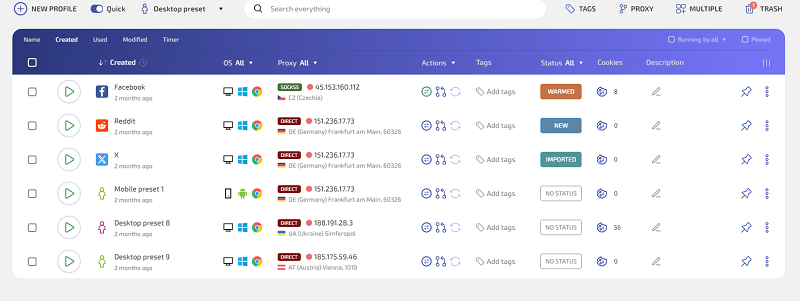
Summary
Fingerprint spoofing might sound technical, but tools like WADE X make it incredibly accessible. Whether you’re trying to avoid online tracking, test websites, or manage multiple identities, spoofing gives you a major advantage — and with protection for sensitive signals like WebGL, you’re covered even against advanced detection methods.
The internet is only getting smarter. With WADE X, you can stay one step ahead.